Online Data Cleaning Tools: An Overview
- Understanding Data Cleaning
- How to Pick the Right Online Data Cleaning Tool
- Comparative Analysis of Popular Online Data Cleaning Tools
- Special Mention Tools
- Building Your Data Cleaning Toolkit
- Pros and Cons
- Conclusion
- Related Questions
Online Data Cleaning Tools: An Overview
If you're diving into the sea of data cleaning, knowing the right tools can be a game-changer. Here's a quick guide to some popular online data cleaning tools and what they offer:
- OpenRefine: Free, great for beginners, handles large data sets.
- Trifacta Wrangler: User-friendly, good for large data, but can be pricey.
- WinPure Clean & Match: Simple to use, good for both small and large data, but requires more manual work.
- TIBCO Clarity: Monitors data in real time, adaptable, but not the easiest for beginners.
- Melissa Clean Suite: Easy to see your data's status, checks addresses and phone numbers, but lacks flexibility.
- IBM Infosphere Quality Stage: Drag-and-drop interface, works with various data types, but pricing can be complex.
- Data Ladder Datamatch Enterprise: Spreadsheet-like interface, good for large datasets, but needs hands-on work.
Quick Comparison:
| Tool | Pros | Cons |
|---|---|---|
| OpenRefine | Free, great for beginners | Needs tech skills for advanced tasks |
| Trifacta Wrangler | User-friendly, hints for fixing data | Can be expensive, online-dependent |
| WinPure Clean & Match | Simple, ensures data accuracy | More manual work, less automation |
| TIBCO Clarity | Real-time monitoring, learns over time | Not beginner-friendly, price on request |
| Melissa Clean Suite | Easy monitoring, cloud-based | Limited flexibility |
| IBM Infosphere | Easy to use, handles huge data | Complex pricing, learning curve |
| Data Ladder | Intuitive, handles big data | Requires active management, not fully automated |
Choosing the right tool depends on your team's needs, technical expertise, and budget. Free trials are a great way to see which tool fits best. Investing in data cleaning automation saves time, reduces errors, and enhances data analysis.
Understanding Data Cleaning
Data cleaning, sometimes called data cleansing or scrubbing, is all about finding and fixing or getting rid of data in your records that's wrong, incomplete, not in the right format, double-up, or just doesn't belong there. This makes sure the data you use for making decisions or analyzing stuff is top-notch.
Here's why cleaning your data matters:
- Makes your analysis trustworthy: If your data has mistakes, your findings will be off. Clean data means you can trust the insights you get.
- Saves time: Instead of spending ages fixing data errors by hand, you get more time for other work. This makes everything run smoother.
- Cuts costs: Mistakes in data can lead to wrong decisions, costing money. Cleaning up data helps avoid these expensive slip-ups.
- Easier to use: When data is neat and in a standard format, it's simpler for everyone to work with, no matter the tool or app.
What does data cleaning include?
- Spotting mistakes - Looking for things like doubles, odd bits, missing info, and format problems.
- Correcting errors - Updating or removing data that's not right.
- Making everything match - Changing data so it all follows the same style and rules.
- Getting rid of doubles - Making sure each piece of data is only there once.
- Adding more info - Bringing in extra data from outside sources to make your existing data fuller.
- Keeping an eye on things - Watching your data to make sure it stays correct over time.
Cleaning a lot of data can be tough because it needs strong computers and sometimes, figuring out what's wrong needs a human touch. But, there are cool tools out there like Dedupley, Experian Data Quality, and WinPure Clean & Match that can help a lot. They use smart tech to make cleaning faster and less of a chore, fitting right in with the systems you already use. This means less manual work and more time for the important stuff.
How to Pick the Right Online Data Cleaning Tool
When you're looking for a tool to help clean up your data, keep these things in mind to make a good choice:
Ease of Use
- It should be simple to use, like finding your way around a new app without getting lost.
- You should be able to start using it right away without needing a lot of instructions.
- It lets you clean data by hand or set it up to do things automatically.
- There should be easy guides and how-tos available.
Features
- It needs to do the basics like spotting and fixing doubles, making data look right, and correcting mistakes.
- It's great if it can also check data to make sure it's correct, add extra info, and keep an eye on your data.
- Should work well with how you already clean data.
- Being able to connect with other data tools and systems you use is a big plus.
Scalability
- It should work just as well whether you have a little bit of data or a ton.
- You should be able to make it more powerful if you end up with more data.
- It needs to keep working fast, even when you throw a lot of data at it.
Cost
- The price should fit what you can spend.
- It should be a good deal for what it does.
- The way it's priced (like per user or how much data you have) should be clear.
Customer Support
- You want quick and helpful answers when you have questions.
- A place where users help each other out is nice.
- It should keep getting better with regular updates.
Looking at these points helps you find a tool that makes cleaning and organizing data easier, fits what you need, and works with tools like Dedupley, Experian Data Quality, and WinPure Clean & Match. The right tool should make it easier to keep your data clean with less work, while also offering advanced options for when you need to dive deeper into data quality.
Comparative Analysis of Popular Online Data Cleaning Tools
1. OpenRefine
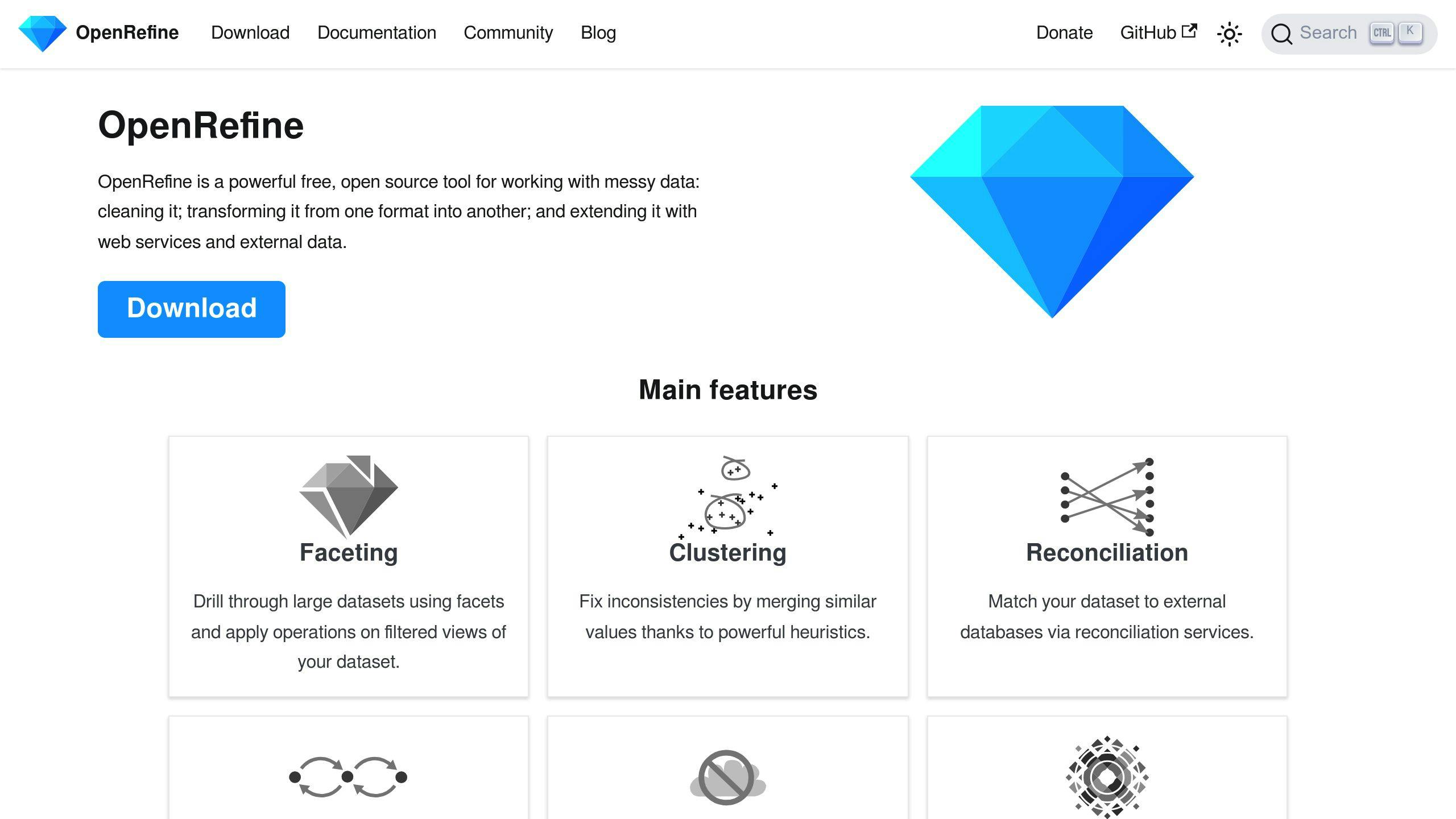
Ease of Use
OpenRefine is pretty straightforward to use. It's got a simple web setup that lets you jump right into cleaning up your data without needing to be a tech wizard. It's got easy-to-understand menus and options, making it friendly for people who are just starting out. You can quickly load your data and start making it neat and tidy with its clear steps.
Data Cleaning Features
Here's what OpenRefine can do for you:
- Find and remove repeat entries
- Fix how data is formatted
- Make sure all data in a column looks the same
- Break up data in a column if needed
- Combine data from different places
- Add or get rid of columns
- Make it easy to look through and organize data
- Spot data that doesn't look right
It also has tools for grouping similar data, checking data against other sources, and adding new functions for big, complicated data sets.
Integration Capabilities
You can make OpenRefine work with other tools through its API and extra features. It lets you save your cleaned-up data in formats like CSV, JSON, XML, and more, so you can use it with other data management tools. It also connects with sites like GitHub and Wikidata.
Scalability
OpenRefine can handle both small and big piles of data well. It's made to work smoothly with lots of data, even up to hundreds of thousands or millions of rows.
Cost
OpenRefine is free because it's open source. This means anyone can use it without having to pay, which is great for students, teachers, journalists, and community groups.
2. Trifacta Wrangler
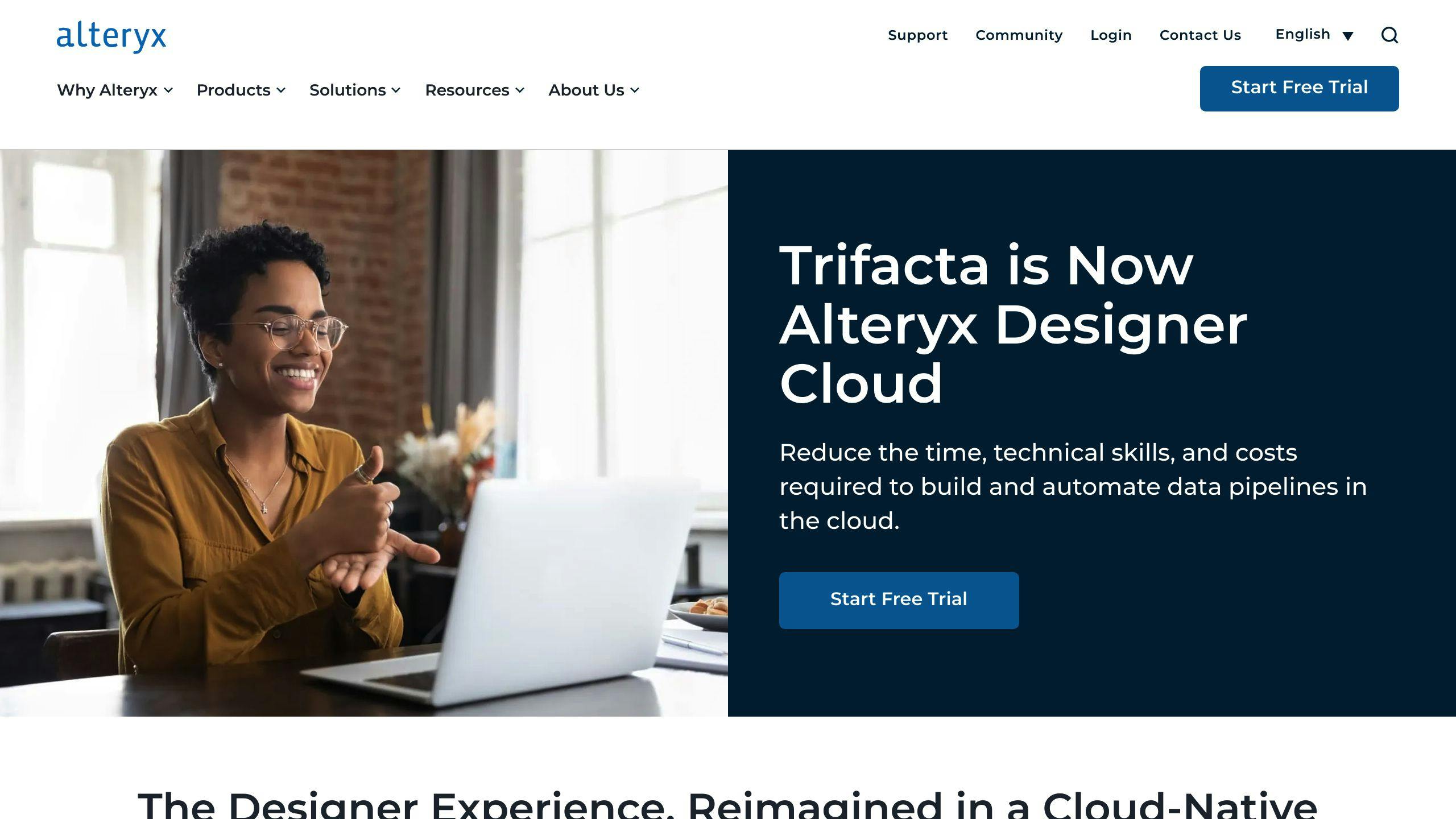
Ease of Use
Trifacta Wrangler has a friendly setup that lets you see and change your data with simple point-and-click actions. It's designed so that even if you're not a data expert, you can start cleaning and organizing your data right away. It helps you out by suggesting ways to fix your data and can do some tasks automatically.
Data Cleaning Features
Trifacta helps with things like:
- Sorting out data that's in the wrong format
- Making sure data looks consistent across your project
- Getting rid of repeated information
- Filling in gaps where data might be missing
- Changing data to make it fit better with what you need
- Combining data from different sources
- Doing math on numbers in your data
It's also good for big tasks, handling lots of data without slowing down.
Integration Capabilities
Trifacta can connect to a bunch of different places where you might store your data, like online databases, cloud storage, or even big data environments like Hadoop. After you've cleaned up your data, you can save it in various formats or send it straight to where it needs to go. It also has an API, which is a way for different computer programs to talk to each other.
Scalability
Trifacta can deal with a lot of data. It's built to work fast, even when you're working with huge datasets that have billions of rows. This makes it a good choice for big projects or companies.
Cost
Trifacta charges based on how many people are using it. To find out how much it'll cost, you'll need to get in touch with them.
3. WinPure Clean & Match
Ease of Use
WinPure Clean & Match is really straightforward. It comes with easy-to-follow menus and instructions, so you don't need to be a tech expert to use it. You can choose to clean your data automatically or take control and do it yourself. It's designed to be user-friendly for people with different levels of experience.
Data Cleaning Features
Here's what WinPure can do:
- Spot and get rid of duplicate records
- Make sure data is in the right format
- Fix wrong or missing information
- Add info that's missing
- Check how good your data is
- Compare your data with reliable sources
- Keep an eye on your data to ensure it stays clean
It's all about making your data more accurate and complete, handling tasks like removing duplicates, checking facts, and filling in gaps.
Integration Capabilities
WinPure can connect with lots of different data sources and lets you save your cleaned data in various formats. It also has an API, which means it can work together with other systems you might be using.
Scalability
WinPure is made to handle both small and big data sets efficiently. It's ready for business-level amounts of data, making sure it can keep up as you grow.
Cost
You can try WinPure for free to start with. The cost later on depends on what you need and how much data you're dealing with. They offer different pricing plans, including options for big companies.
4. TIBCO Clarity

Ease of Use
TIBCO Clarity is designed for businesses and is a tool that helps clean data online. It's pretty user-friendly, with a setup that lets you see how your data flows and set up cleaning steps without needing to be a tech genius. It uses clicks instead of code, making it easier for everyone. But, if you're new to it, getting started might take a bit of time as you learn your way around.
Data Cleaning Features
Here's what TIBCO Clarity does to help with cleaning and organizing data:
- Checks your data for any mistakes or things that don't match up
- Finds and removes any repeat info
- Makes sure all your data follows the same format
- Adds extra info from other places
- Watches your data in real time to catch new issues
- Sets up automatic checks and alerts for data quality
It also gets smarter over time using machine learning to spot and fix data issues.
Integration Capabilities
TIBCO Clarity can connect to a lot of different data sources, like databases, apps, APIs, and cloud services, all from one place. This makes it easy to bring together different bits of data.
Scalability
It works online and can grow with your business, handling huge amounts of data without slowing down, whether you keep your data on your own servers or in the cloud.
Cost
You pay for TIBCO Clarity once a year, and the price depends on how much data you're dealing with each month. You'll need to talk to TIBCO to get the exact cost.
5. Melissa Clean Suite
Ease of Use
Melissa Clean Suite is made to be easy for anyone to use. It guides you step by step, so you don't need to know a lot about computers to start cleaning your data. You can see how your data is doing at a glance with its simple dashboard.
Data Cleaning Features
Here's what Melissa Clean Suite can do:
- Spot and remove data that's in there more than once
- Make sure your data is in a consistent format
- Fix wrong postal addresses
- Fill in missing details like ZIP codes
- Check if phone numbers are correct
- Add more information to your data
- Keep an eye on your data to make sure it stays clean
It checks your data against trusted sources to correct addresses and add missing info.
Integration Capabilities
Melissa Clean Suite can work with different databases and apps to get to your data. It can also mix data from various places and save cleaned data in many formats. You can add Melissa's tools to other systems using APIs.
Scalability
Melissa Clean Suite is built to handle a lot of data quickly, thanks to cloud technology. It keeps working well, even as your data grows.
Cost
The price depends on how much data you have and what you need to do with it. You'll need to contact Melissa to get a price that fits your situation. They also offer free trials so you can try it before you buy.
6. IBM Infosphere Quality Stage
Ease of Use
IBM Infosphere Quality Stage is pretty easy to get the hang of. It's got a setup where you can see your data and move things around just by dragging and dropping. This makes it friendly for people who aren't super tech-savvy. Plus, there's plenty of help online to get you started.
Data Cleaning Features
Here's what it does:
- Finds and gets rid of copies of the same data
- Makes your data look consistent
- Fixes data that doesn't make sense
- Adds in missing pieces
- Checks how good your data is
- Keeps an eye on your data quality all the time
It also learns as it goes, getting better at spotting and fixing data issues.
Integration Capabilities
This tool works with almost any data you've got, like stuff stored in databases, big data setups, apps, files, and the cloud. It's great at pulling data from different places together and can handle lots of data coming in fast.
Scalability
You can use it on your own computers or in the cloud, and it's good for any size of data, even really huge sets. It stays quick because it processes data while it's still in memory, even if you've got billions of records.
Cost
IBM doesn't have a one-size-fits-all price. Instead, they figure out the cost based on how many people are using it, how much data you have, and what you need it to do. They offer a free trial to give it a go. Contact IBM to get a price that works for you.
7. Data Ladder Datamatch Enterprise
Ease of Use
Data Ladder Datamatch Enterprise is designed to be user-friendly, even if you're not a tech expert. It looks a lot like a spreadsheet and has clear guides to help you through tasks like finding and combining duplicate records or adding missing info. Basically, anyone can start using it without needing a lot of tech knowledge.
Data Cleaning Features
Here's what it does:
- Finds and combines duplicate records
- Makes sure your data is all in the same format
- Checks your data against reliable sources to fix mistakes
- Adds missing details like phone numbers
- Sets up regular checks to keep your data clean over time
Integration Capabilities
Datamatch Enterprise can work with your data in batches or in real-time, connecting with databases, apps, files, and the cloud through APIs. This means you can easily move data around and link it up across different systems.
Scalability
It's built to handle big data sets, even those with billions of records, and can grow with your data needs without slowing down.
Cost
The price depends on your specific needs and how much data you're working with. You'll need to get in touch with Data Ladder for a precise quote.
Special Mention Tools
Besides the main data cleaning tools we've talked about, there are some others that deserve a shout-out because they have unique things to offer:
Akkio
Akkio is really good at spotting and getting rid of data that's been entered more than once. It's smart, using machine learning to quickly find duplicates in both simple and complex data. Here's what it does well:
- Works with different kinds of data, whether it's straightforward or more complicated
- Can handle lots of data without getting bogged down
- Lets other programs use its data matching skills through something called an API
Integrate.io helps move data around between different programs and databases. It's great if you need to bring together information from lots of places. What it offers:
- Connects to over 1500 different tools
- Can move data right away or in scheduled batches
- Has a visual way to show how data moves from one place to another
Datablist
Datablist is all about keeping your contact info clean and up-to-date. This includes names, email addresses, and physical addresses. It makes sure everything is correct and fills in any gaps. Key features:
- Checks and fixes contact details
- Adds in any missing information
- Keeps an eye out for any new issues with your data
While these tools might not do everything the bigger ones can, they have special skills that could be just what you need for certain tasks. It's important to think about what you really need to do with your data to decide if these tools could help you out.
sbb-itb-1c62424
Building Your Data Cleaning Toolkit
Think of data cleaning like tidying up a messy room so you can find everything easily. To do this well, you need the right set of tools and some key skills.
First, let's talk about the kinds of tasks you'll be doing:
- Spotting and getting rid of copies
- Making sure everything follows the same style
- Filling in blanks
- Checking your data to make sure it's correct
- Keeping an eye on your data to catch any new mistakes
For these tasks, you'll need tools that can do the job without much fuss. But don't forget, you also need to bring your own skills to the table.
Here are some important skills to have:
Logical Thinking
You'll need to think clearly about problems, figure out why they're happening, and find good ways to fix them.
Patience and Persistence
Cleaning data can take a while, so it's important to keep at it and not get discouraged.
Creativity
Sometimes, you'll run into tough problems and need to think outside the box to solve them.
Communication
You'll often have to explain how you cleaned the data or how to keep it clean, so being able to talk about it clearly is key.
Adaptability
New tools and ways to clean data pop up all the time. Being ready to learn and try new things is a big plus.
When picking tools, think about what you need to do and start collecting them bit by bit. Here are some good ones to start with:
- Excel is great for easy tasks like finding copies.
- OpenRefine helps with more detailed fixing and sorting.
- Melissa Clean Suite is good for making sure addresses are right.
- WinPure is useful for getting rid of duplicates and watching your data.
And don't forget, you'll also need to roll up your sleeves and do some of the work by hand. The more you work with data, the better you'll get at cleaning it.
Keep an eye out for new tools and tricks to add to your toolkit and sharpen your skills. This way, you'll become really good at keeping your data neat and useful.
Pros and Cons
Let's break down the good and not-so-good points of the online data cleaning tools we've talked about:
| Tool | Good Points | Not-so-good Points |
|---|---|---|
| OpenRefine | \- It's free and anyone can use it | |
| - Great for those just starting out | ||
| - Can handle a lot of data | \- Doesn't play well with other tools | |
| - You might need some tech skills for the tricky stuff | ||
| Trifacta | \- Easy to figure out | |
| - Can deal with lots of data | ||
| - Gives you hints on fixing data | \- Might cost a lot | |
| - Depends a lot on being online | ||
| WinPure | \- Simple to use | |
| - Makes sure your data is right | ||
| - Works with both small and big data | \- You have to do more by hand | |
| - Doesn't do much automatically | ||
| TIBCO Clarity | \- Keeps an eye on your data all the time | |
| - Learns as it goes | ||
| - Works with lots of different data | \- Not the easiest for beginners | |
| - You have to ask them how much it costs | ||
| Melissa Clean Suite | \- Easy to see what's happening with your data | |
| - Checks if addresses and phone numbers are right | ||
| - Uses the cloud | \- You're kinda stuck with their way of doing things | |
| - Not much wiggle room | ||
| IBM Infosphere | \- Drag-and-drop makes it easy | |
| - Good for all kinds of data setups | ||
| - Can handle a huge amount of data | \- Pricing can be complicated | |
| - Might take a while to learn | ||
| Data Ladder | \- Feels like using a spreadsheet | |
| - Good with big datasets | ||
| - Helps fill in missing info | \- Needs more hands-on work | |
| - Doesn't do a lot of things |
As you can see, every tool for cleaning and organizing data has its ups and downs.
OpenRefine is a solid choice if you're just starting and don't want to spend money, but it might not cut it for big company needs. Tools like Trifacta, TIBCO Clarity, and IBM Infosphere offer lots of smart features and can handle tons of data, but they might hit your wallet hard.
Then there are tools like WinPure, Melissa, and Data Ladder. They're easier to get into and use but require you to roll up your sleeves a bit more and might not have all the fancy features of the bigger names.
Thinking about what you're good at, how much you can spend, what you need the tool to do, and how much data you've got will help you choose the right one. Trying a few out with their free trials is a smart move to see which one fits you best.
Conclusion
Online data cleaning tools are super helpful because they make it way easier and faster to clean up your data. Clean data is super important because it means you can trust the results of your analysis and make smart decisions. Cleaning data by hand, especially when there's a lot of it, can be a huge chore. But with the right tools, you can automate a lot of the work and save a ton of time.
The tools we talked about have some really cool features:
- They're easy to start using, even if you're not a tech expert.
- They can quickly find and fix all sorts of problems with your data.
- They can handle both small and really big piles of data without breaking a sweat.
- They can connect with other systems you're using, thanks to APIs and support for different file types.
- They can keep an eye on your data over time to make sure it stays clean.
But, there are also some downsides, like some tools being a bit pricey or locking you into doing things their way. OpenRefine stands out because it's free and you can change it to do what you need.
When you're picking a data cleaning tool, think about what your team needs, how much you know about tech, and how much you can spend. Trying out the free versions can help you see if a tool is a good fit. Putting some money into automating how you clean your data is worth it. It means you'll work more efficiently, make fewer mistakes, and get more out of your data than you could if it was all messy.
Related Questions
What are the tools of data cleansing?
Some main tools for cleaning up your data include:
- Oracle Enterprise Data Quality: This tool helps make sure your data is correct and consistent.
- OpenRefine: A free tool that helps you fix messy data and change it into different formats.
- Trifacta: Makes it easy to clean up and organize large amounts of data with simple clicks.
- WinPure Clean & Match: Finds and removes duplicates, checks if your data is right, and keeps an eye on your data.
- Melissa Clean Suite: Checks and corrects addresses and phone numbers to make sure they're right.
These tools help automatically find and fix common problems in your data.
What are the 5 concepts of data cleaning?
The main steps for cleaning your data are:
- Get rid of duplicates and stuff you don't need
- Fix mistakes in how your data is set up
- Remove or check data that doesn't fit what you expect
- Fill in missing pieces
- Make sure your data is correct and makes sense
Doing these things helps clean up your data and solve usual issues.
What is the data cleansing tool used for?
Data cleansing tools help fix and make your data consistent. They're used for things like:
- Filling in empty spots
- Removing extra symbols
- Making dates look the same
- Changing text to all upper case, lower case, or proper case
- Breaking data into separate parts
These tools make it easier and quicker to handle repetitive cleaning tasks.
What is the Google tool for cleaning data?
Google Refine, also known as OpenRefine, is a tool that helps you clean up messy or inconsistent data. It can do things like:
- Get rid of duplicates
- Group similar items together
- Fix mistakes in how things are formatted
- Add information from the internet
- Connect data from different sources
This free tool is great for working with data that's all over the place.
